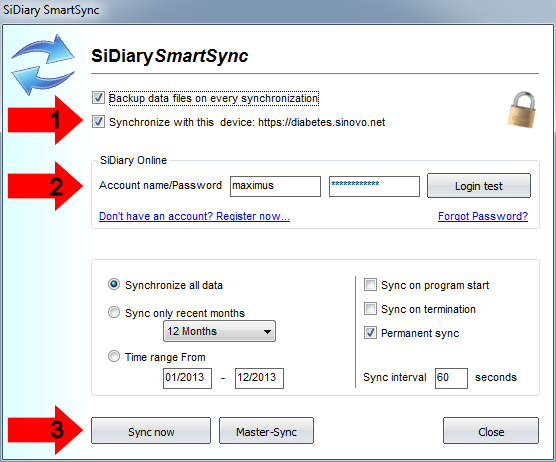Service -
SiDiary Tour -
Sync App with PC -
SmartSync Settings
How to get data from the App to the PC version: SmartSync-Settings
In the adjacent screen you can make your entries:
1. With a checkmark you determine, that with this device your data shall be aligned (synchronized)
2. Please enter your username/password from SiDiary Online here
3. With a click at this button you can start the sync process manually.
You should use the master sync button with caution. With a master sync all data on SiDiary Online will be deleted and replaced with the current data from your PC