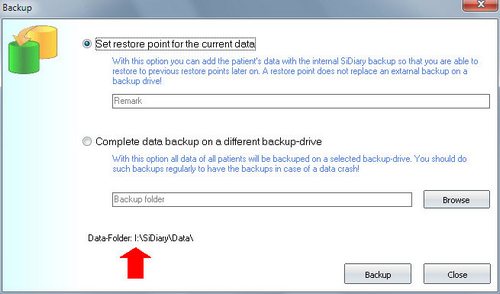Can I install SiDiary on my own USB-Stick?
Yes, with our most recent version of SiDiary (6.0.1208 or above) that's possible. (Because of technical issues it's possible with our buy-version only, not with the subscription-version)
The handling is simple:
1. Establish an internet connection
2. Start the 'Make your Stick' function in the menu 'Tools':
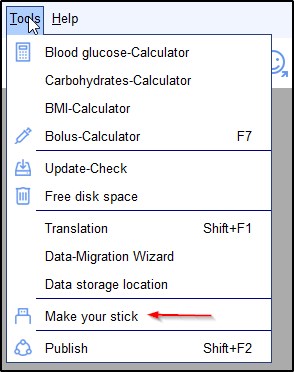
3. Select the drive-letter of your usb-stick:
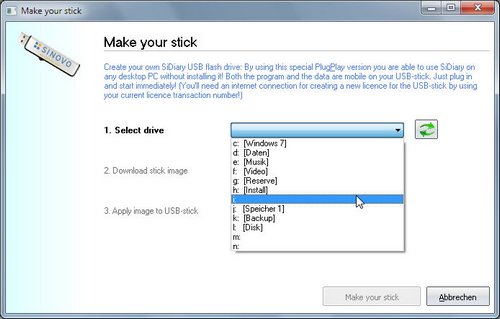
4. Click on the button 'Make your Stick':
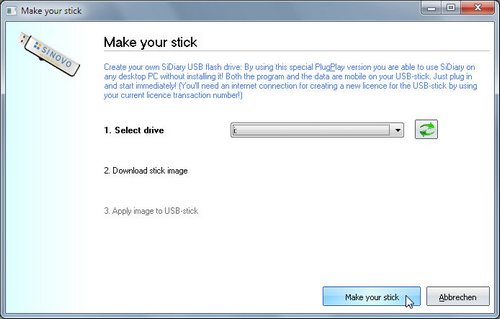
5. Now the files for the sticks will be downloaded automatically as a packed image from the internet:
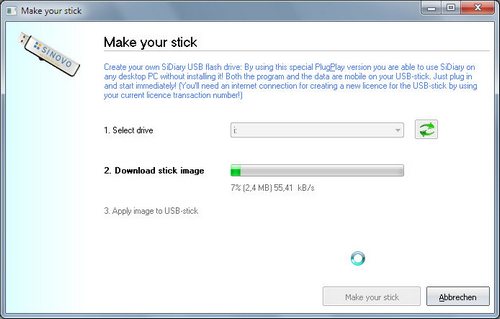
6. The image will be unpacked and then copied together with your already collected data to the stick:
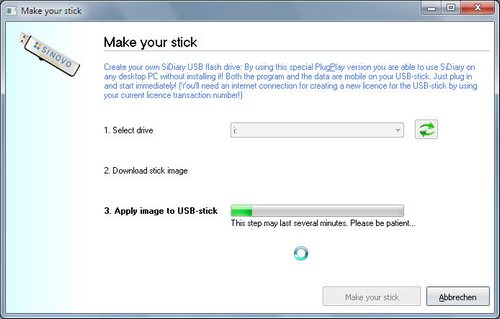
7. At last you will be reminded about the automatically backup (very important to prevent the loss of your data!) and to disconnect the stick alsways first from the system with the windows function 'Safely remove hardware' before you remove the stick physically.
(Here you can read more about this issue)
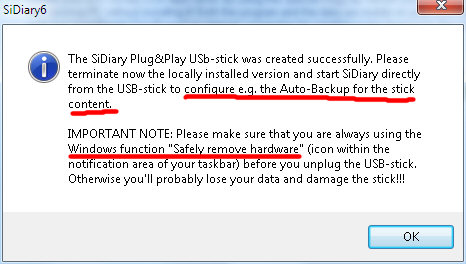
8. Now you can verify to have a real stick version: start SiDiary from your stick, open the menu 'Extras -> Backup' and check, if the path to your data-folder begins with the driver-letter of your stick. (otherwise your data will not be stored on your stick)